Click on "Import" button from the upper side of the window and start the active directory import wizard.
- Go to System administration > Common > Users > Users- From the upper-left corner of the user list page, Click on "Import" Button.
- A new window
appears "Active Directory Import Wizard".
-The window appears asks you whether to search for users OR user groups from Active Directory, Select "Search for AD users".
* You can determine a specific user to import by entering the first name of the user if you know it and type the required name in "First Name", "Last Name" or "Display Name" fields.
* Click "Next" button, if you want to select all users created in Active Directory
After Click "Next Button" a new window will display a new message, Click "Yes"button to proceed to the next step.
- Select the required users to import to the
system by marking the check box beside each user, or click "Select
All" button to select all users and then Click "Next" button
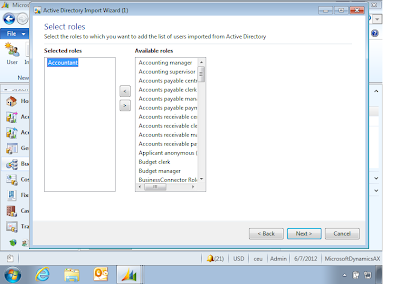
- Select
the role you want to add to the selected users by using arrow buttons.- Select "No profile in all companies" and later you can assign
profiles from the user or user profile form, and then click "Next" Button.
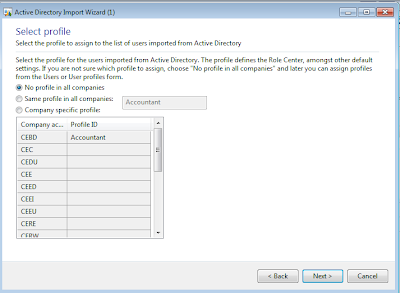
- A new window display that you successfully imported
the users from active directory, Click "Finish" button to close the window.






ليست هناك تعليقات:
إرسال تعليق